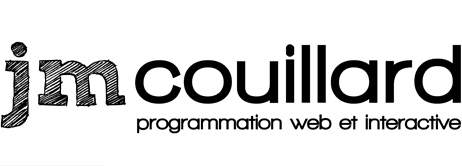Use Plesk as primary nameserver
You may have a hard time to configure Plesk to be used as a primary nameserver. However this could be useful to have a full control of the server in a single place.
This would result in having a domaine example.com having for nameservers ns1.example.com and ns2.example.com.
On 2019-07-09, we was able to make it work with Plesk Onyx on AWS and GoDaddy as a registrar.
Here are a few guidelines.
1. Configure Plesk
Turn on Primary DNS server for the website you are configuring.
2. Nameservers must resolve to different IP adresses
You need to have at least to different public IP adresses pointing to your server.
If you are using AWS, you will have to configure a network interface with two public IP adresses linked to two private IP addresses.
3. You need to create glue record (or hostname)
In your registrar panel, create glue records or hostnames. Those are the same depending of the registrar. For exemple :
ns1.example.com -> 33.333.333.64
ns2.example.com -> 33.333.333.65
Each nameserver must resolve to a different IP adresses.
4. Setup your nameservers
Using your registrar interface, set your nameservers to your custom nameservers:
ns1.example.com
ns2.example.com
5. Make sur that your nameservers are responding.
Use the following commands to validate that your server is responding to domain name lookups.
nslookup example.com 33.333.333.64
nslookup ns1.example.com 33.333.333.64
You can also use this tool to test your configuration with real webservers across the globe: