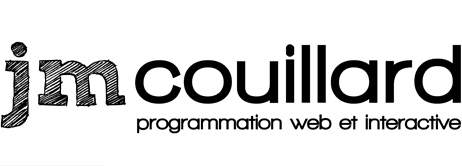Selling on Amazon from Shopify
Article written in collaboration with Marc-Antoine Brodeur.
Here's how to sell on Amazon from Shopify in a few steps:
Application required
In Shopify, it is required to install the "Marketplace Connect" application (free).
Selling in multiple countries
It seems that it is now possible to sell on all Amazon marketplaces (.com, .ca, etc.) using Marketplace Connect.
Sell without “Fulfilled by Amazon”
When selling without "Fulfilled by Amazon", inventory is synced between Amazon and Shopify. When an order is placed on Amazon, an order is created in Shopify. When it is processed and completed (“Fulfill”) on Shopify, it is automatically updated on Amazon for the customer. In this way we manage shipping normally. However, the customer cannot benefit from Prime benefits.
Sell with “Fulfilled by Amazon”
When selling with "Fulfilled by Amazon", inventory is sent to Amazon and they manage the inventory and distribution. Inventory is available in Amazon, but it is not possible to manage inventory from Shopify. However, this enable Free Shipping with Prime and all the other benefits of the program.
Marketing
Amazon's usage policies do not permit marketing directly to customers acquired through Amazon. This means that marketing emails should not use email lists from Amazon.
You must therefore be careful with data acquired from Amazon since their use in promotional campaigns can easily violate the conditions of use.
Data export
Despite marketing restrictions (see above), it is possible to import orders from Amazon into Shopify to track finances in one place. This is not something we have tested.
Additional fees
There doesn't appear to be any additional fees on the Shopify side. If we sell from Shopify, they charge us the fees. If we sell through Amazon, they are the ones who charge us the costs.
Notes on required Amazon accounts
An additional note regarding using Amazon on Shopify:
Before selling on Amazon there are a few things you need to know:
- You require an Amazon seller account in the region in which you would like to sell
- In markets where you have a choice between setting up a "professional" or a "private" seller account, you need to choose "professional". The private account doesn't support Amazon MWS (Marketplace Web Service)
- Amazon Sites are grouped by region. For example an account on any of the European sites will give you access to list on all sites in that region. For access to sell in other regions, additional registrations will be require